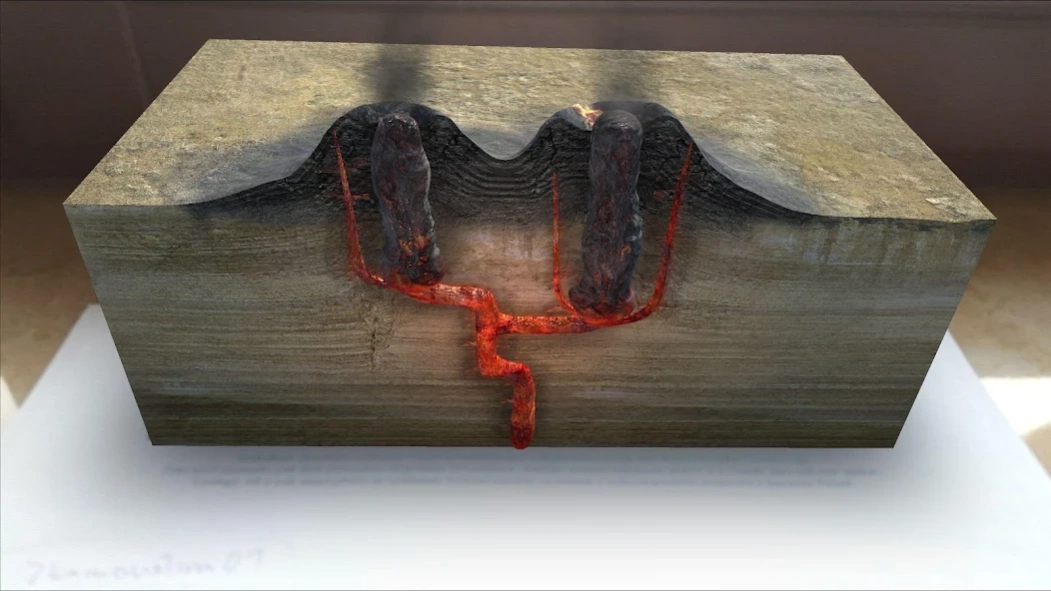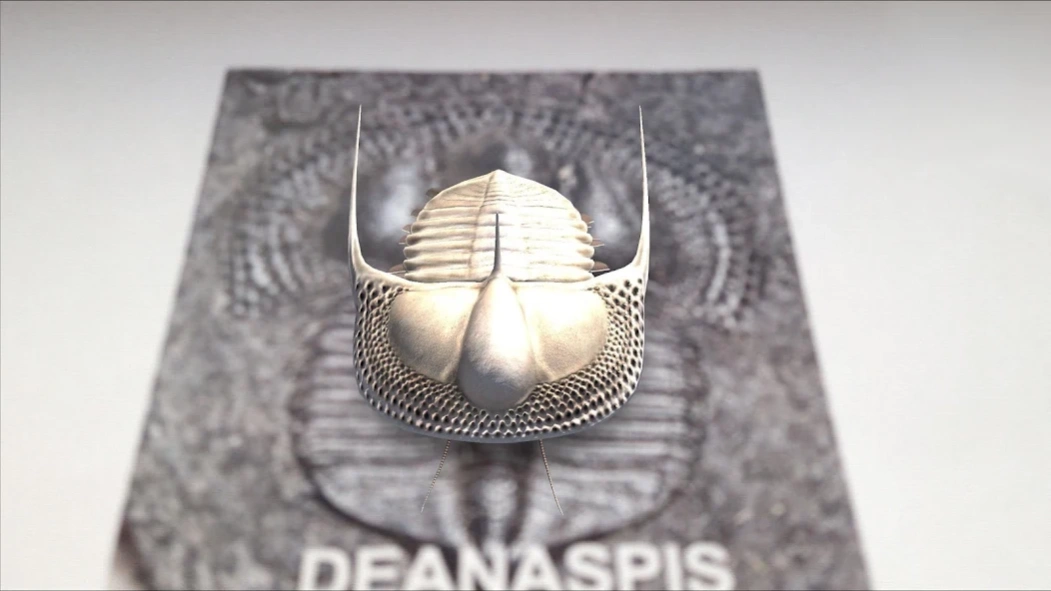Geology AR 1.7
Free Version
Publisher Description
Geology AR - Applications augmented reality Czech Geological Survey.
Application of augmented reality Czech Geological Survey (CGS) serving the popularization of science. Especially geology, paleontology and Volcanology.
Unique application of augmented reality Czech Geological Survey will introduce you to
the latest scientific findings in the field of inanimate nature. e.g.
reconstruction of life in the Paleozoic seas, with the emergence of volcanos, and other geological formations in our country.
After installing and launching the application via their smartphone or tablet look for appropriate
underlying theme issued by the Czech Geological Survey and animation immediately
displays.
Data for display animations can be found in the brochures issued under the series CGS Expeditions into the geological past which photos to include augmented reality. Brochures can be purchased at online store CGS .
Download and print SAMPLE MATERIAL augmented reality and fly how the program works! (The application is optimized for the display of printed materials)
About Geology AR
Geology AR is a free app for Android published in the Teaching & Training Tools list of apps, part of Education.
The company that develops Geology AR is Martin Lisec. The latest version released by its developer is 1.7.
To install Geology AR on your Android device, just click the green Continue To App button above to start the installation process. The app is listed on our website since 2021-08-31 and was downloaded 2 times. We have already checked if the download link is safe, however for your own protection we recommend that you scan the downloaded app with your antivirus. Your antivirus may detect the Geology AR as malware as malware if the download link to com.MartinLisec.Geology_AR is broken.
How to install Geology AR on your Android device:
- Click on the Continue To App button on our website. This will redirect you to Google Play.
- Once the Geology AR is shown in the Google Play listing of your Android device, you can start its download and installation. Tap on the Install button located below the search bar and to the right of the app icon.
- A pop-up window with the permissions required by Geology AR will be shown. Click on Accept to continue the process.
- Geology AR will be downloaded onto your device, displaying a progress. Once the download completes, the installation will start and you'll get a notification after the installation is finished.